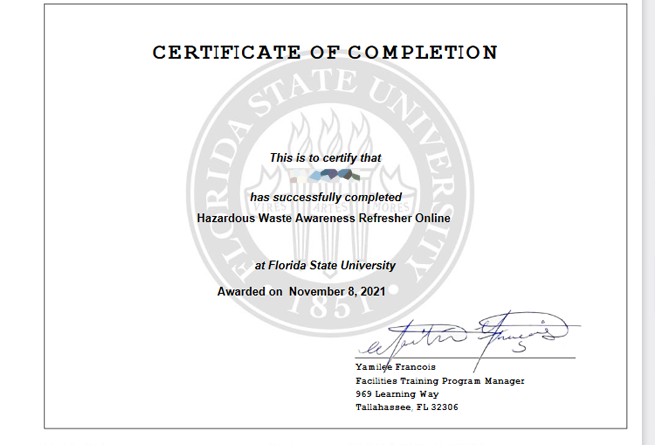Florida State University Search
Training History and Certificates
In an effort to help you better track your safety training, EH&S would like to make you aware of the ability to see your entire safety training history online as well as the ability to download certificates for those trainings.
- First you'll need to log into the Training Calendar. If you don't have an account set up, don't worry, you'll be prompted to and within a business day, your account should be set up.
Once logged in, click the Training Records button.
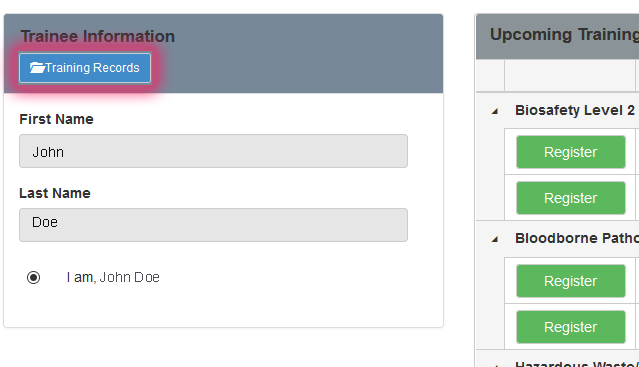
- You should then see a pop up window that lists all the safety training you've received from EH&S.
Locate and select the training you want to generate a certificate for.
Then click on the Training History Reports button
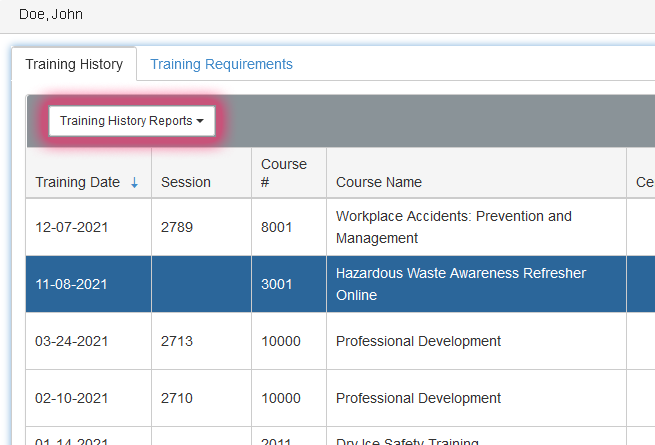
- You should then see a selection for Training Certificate, click that.
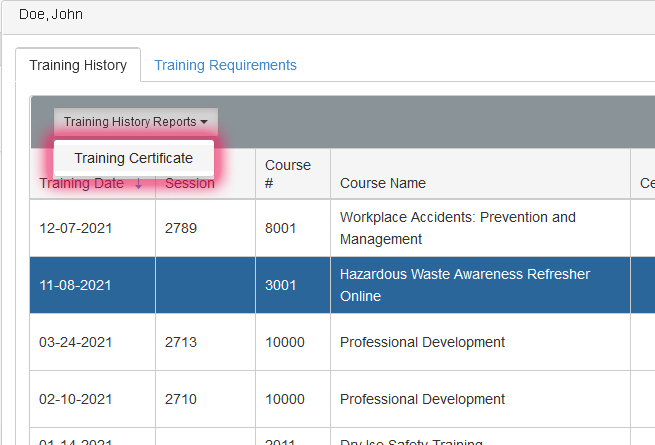
- If prompted, make sure your web browser allows pop ups. You should then see a certificate generated in a new browser tab or window.
You can then download that certificate or print it out.